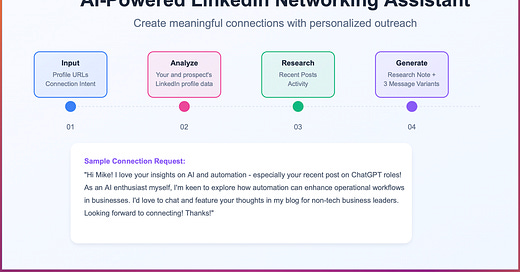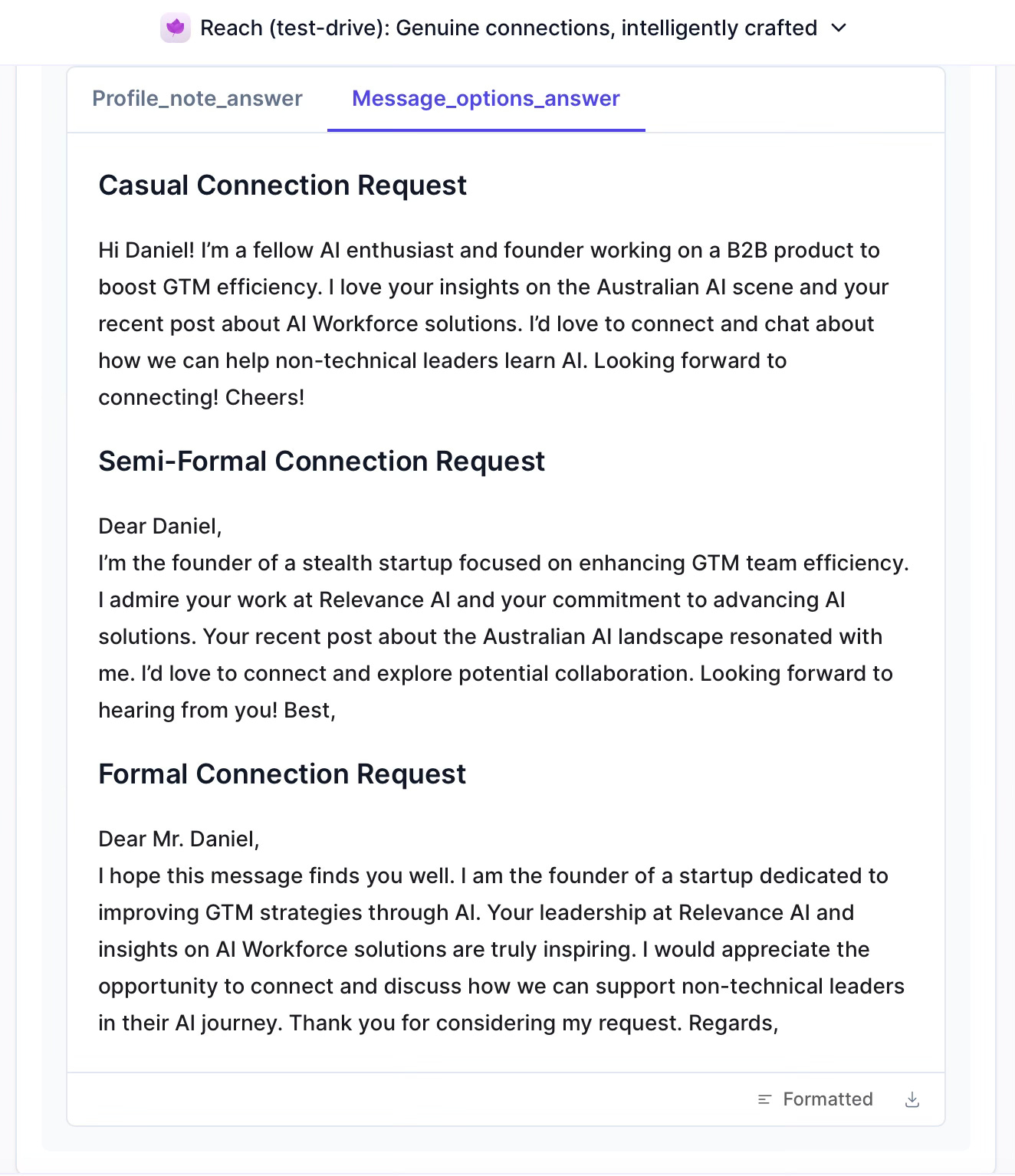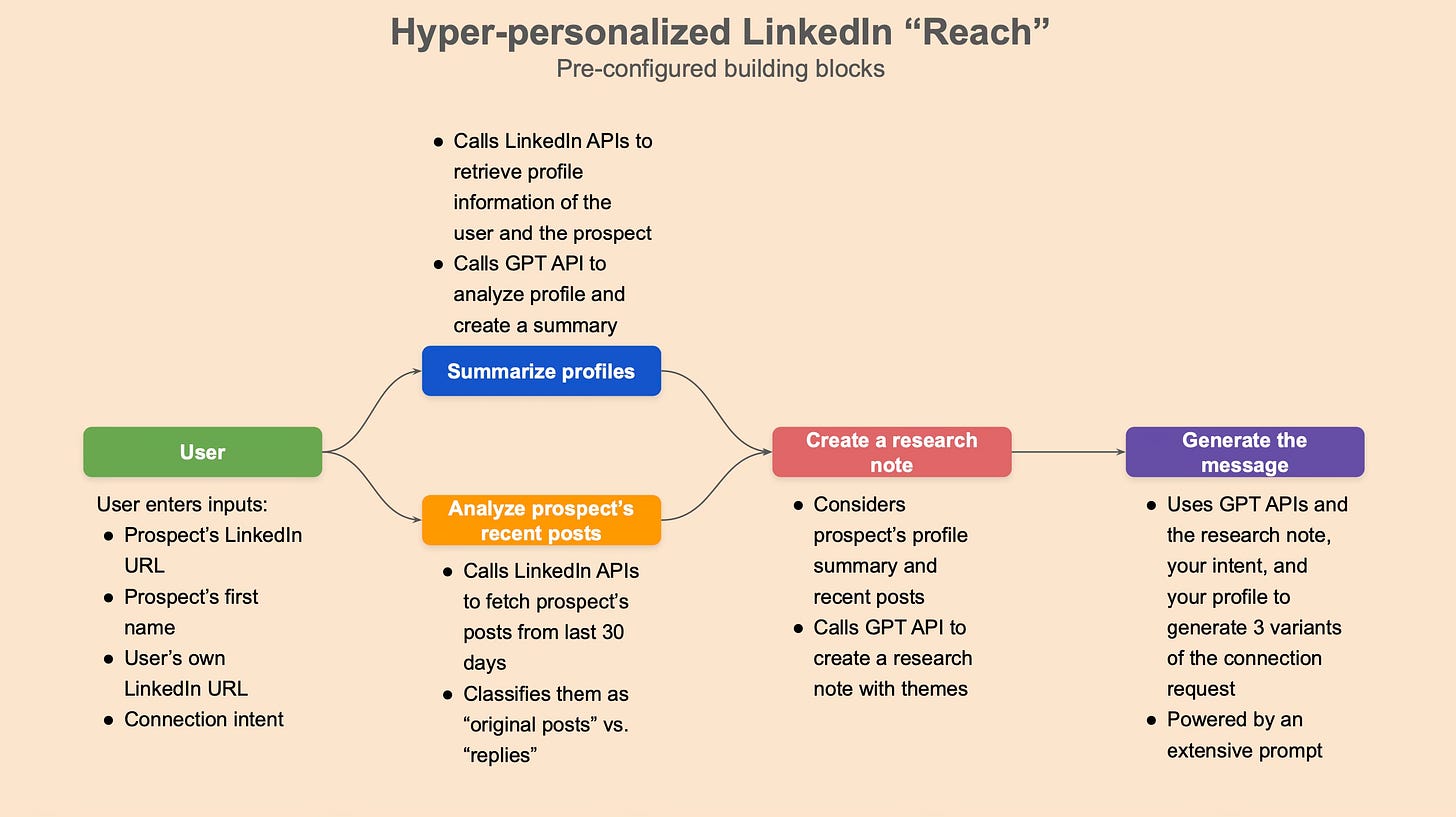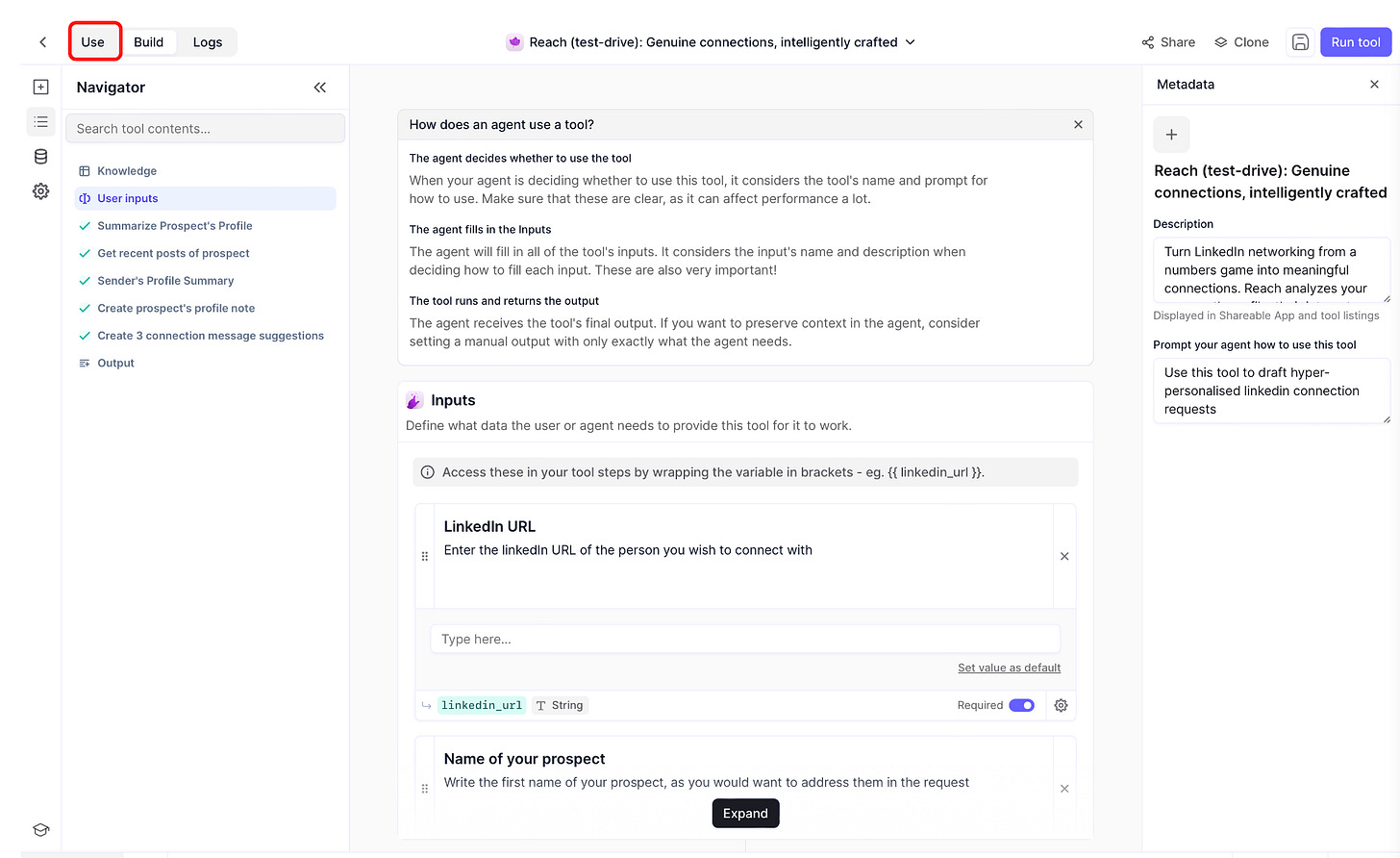Summary
Is binge watching/reading about Gen AI making you feel lost in endless tutorials and theoretical learning? In this blog, instead of watching AI from the sidelines, we'll guide you to build your first AI tool - a LinkedIn networking assistant that crafts personalized connection requests 20x faster than manual outreach. In less than 2 hours, you will go from 0 to a working AI application, no technical expertise needed.
Introduction
January comes with boundless optimism and fresh resolutions, yet by February, most turn into guilty "someday" promises. Well, if "learning Generative AI" and "building a meaningful network" are on your list, today we're tackling both at once.
By the time you finish reading this post, you'll have built your first AI tool, which will enable you to craft hyper-personalised LinkedIn connection requests at scale.
The best part? You'll do all this in just a couple of hours, without spending a dime, or writing any code.
Why build AI tools now?
AI tools today are like Excel in the 1990s—what started as a differentiator became a basic workplace requirement. But there's a crucial difference: most traditional software are deterministic (input A+B always equals output C), while AI adapts and learns, sometimes giving you different outputs for the same input.
This shift from predictable to probabilistic tools means success will come from deeply understanding how AI thinks, instead of just knowing it theoretically. Soon, professionals who grasp AI's fundamentals will lead in harnessing its capabilities for real business impact.
The best way to develop this intuition is to start building. That's why we're starting with no-code tools to build your first AI tool —they let you focus on understanding AI's working without getting lost in technical complexity.
Your ideas + No-code magic = Instant results
Remember those Lego sets you loved as a kid? How quickly you could bring ideas to life by simply connecting the right pieces! That's exactly what we're doing today. With no-code platforms, you'll turn ideas into working solutions through simple drag-and-drop actions, no coding required.
It's not about replacing developers, but about proving concepts before committing resources. No-code tools let you validate ideas and establish feasibility quickly, helping you make data-driven decisions about where to invest in full-scale development.
Note: We'll explore the fascinating world of no-code tools in detail in our future posts. Today, we'll focus on getting you that first win.
Build a smarter way to network
Building meaningful professional connections is crucial, but it's also time-consuming. With Relevance AI's platform, we'll help you create 'Reach'—your personal networking assistant that analyzes profiles, crafts thoughtful connection requests, and generates detailed research notes, all 20x faster than manual outreach.
Why hyper-personalization matters
We all know generic connection requests like "Hi, I'd like to connect" usually end up ignored. Creating authentic, personalized messages requires research—understanding profiles, analyzing recent activities and finding genuine common ground. Time-consuming? Absolutely.
That's where 'Reach' comes in. It automatically:
Creates a detailed research note about your prospect
Analyzes your LinkedIn profile and connection intent
Studies your prospect's profile and recent activities
Crafts personalized messages that actually get responses
As an example, here are sample connection requests from our author, Somya Sinha, to Daniel Vassilev, co-founder of Relevance AI. In addition to the profiles and Daniel’s recent activity, our tool also incorporated our connection intent - “I want to collaborate with Daniel for my blog that helps non-technical leaders learn AI”.
You might be thinking, "Sure, but I can do this research and write personalized notes myself." True! But while you might craft 4-5 well-researched connection requests per day, this lets you scale this to 50 or 100 quality connections—without sacrificing the personal touch. Build your dream network in weeks instead of months.
And the best part, you can download it all in one go in an excel file, review and make any edits.
Let's get you started
But before we begin, let’s clarify what we are building here:
This is an AI assistant, not the much hyped autonomous agent – and that's exactly what we want for our first build. Basically, you are choosing a highly skilled executive assistant following your playbook versus a freelancer figuring things out independently. Both are valuable, but when you're starting out, control and predictability are your friends!
Here's how the AI assistant scores in the beginning:
Follows your predefined workflow (just like your manual process, but faster)
Uses pre-defined specific tools for specific tasks
Lets you check the output and experience efficiency gains at every step
While autonomous agents are powerful (they choose their own tools and next steps), we recommend you start with the basics first. Assistants are a good starting point and once you learn about them, you can graduate to agents.
The phase by phase orchestration of the tool is as below:
Input: The flow gets triggered with the input of your LinkedIn profile and your prospect's profile URLs, along with your prospect's name and the connection intent
Research: The assistant then calls three predefined tools:
Summarize prospect's profile
Get recent posts of the prospect
Sender’s profile summary
Research Note Creation: Combines all this intelligence into a detailed dossier about potential conversation points and shared interests
Message Generation: Crafts three unique, personalized connection requests based on the research, your intent, and best networking practices woven into the prompt to your preferred LLM (e.g. GPT 4o mini in this case)
Start with a test drive
Before diving into the building process, experience it by trying the demo - Demo link.
Ready to set up your own?
Now, if you like what you tested, let’s get it set for you.
Open our cloneable and editable template
Follow the simple account creation steps:
Set the ‘Organisation’ to your company name, or even your name for simplicity
Choose a ‘Project’ name. You can write ‘LinkedIn Assistant’
Now you should see the form requiring inputs. Click the ‘Clone to edit’ button on the top right corner
Select the ‘Region’, ‘Organization’, and ‘Project’ as was set during account creation
And voila, your tool is set!
You will see the below screen. Click on ‘Use’ on the top left corner to access the form and get started.
Make it yours: Customizing your assistant
The real power of your networking assistant comes from adapting it to your specific needs. Here's how you can amplify its impact across different business scenarios:
Incorporate different networking goals in your connection intent (do this directly in the prompt), such as:
Investor outreach: Focus on achievements and growth metrics
Sales prospecting: Emphasize pain points and solutions
Peer networking: Highlight shared experiences and industry insights
Add additional tools for specific research focus, such as - company analysis for B2B connections, project highlights for collaborations, or industry trends for thought leadership.
Build it yourself
If you are curious to build this on your own and incorporate your preferred customisations, here are detailed step by step setup instructions - Reach setup instructions.
Your journey to a smarter 2025 starts here
We'd love to see your networking wins! Test your new assistant by connecting with us on LinkedIn - Henna Vij and Somya Sinha. We'd be excited to see your personalized connection requests and be part of your growth journey.
Remember: Progress beats perfection. Whether you're taking your first steps with AI tools or expanding your network, every small step counts.
In our next blog, we’ll dive deeper and explore how to build quick AI solutions for other business challenges—no coding skills required!
Happy New Year, and happy building!